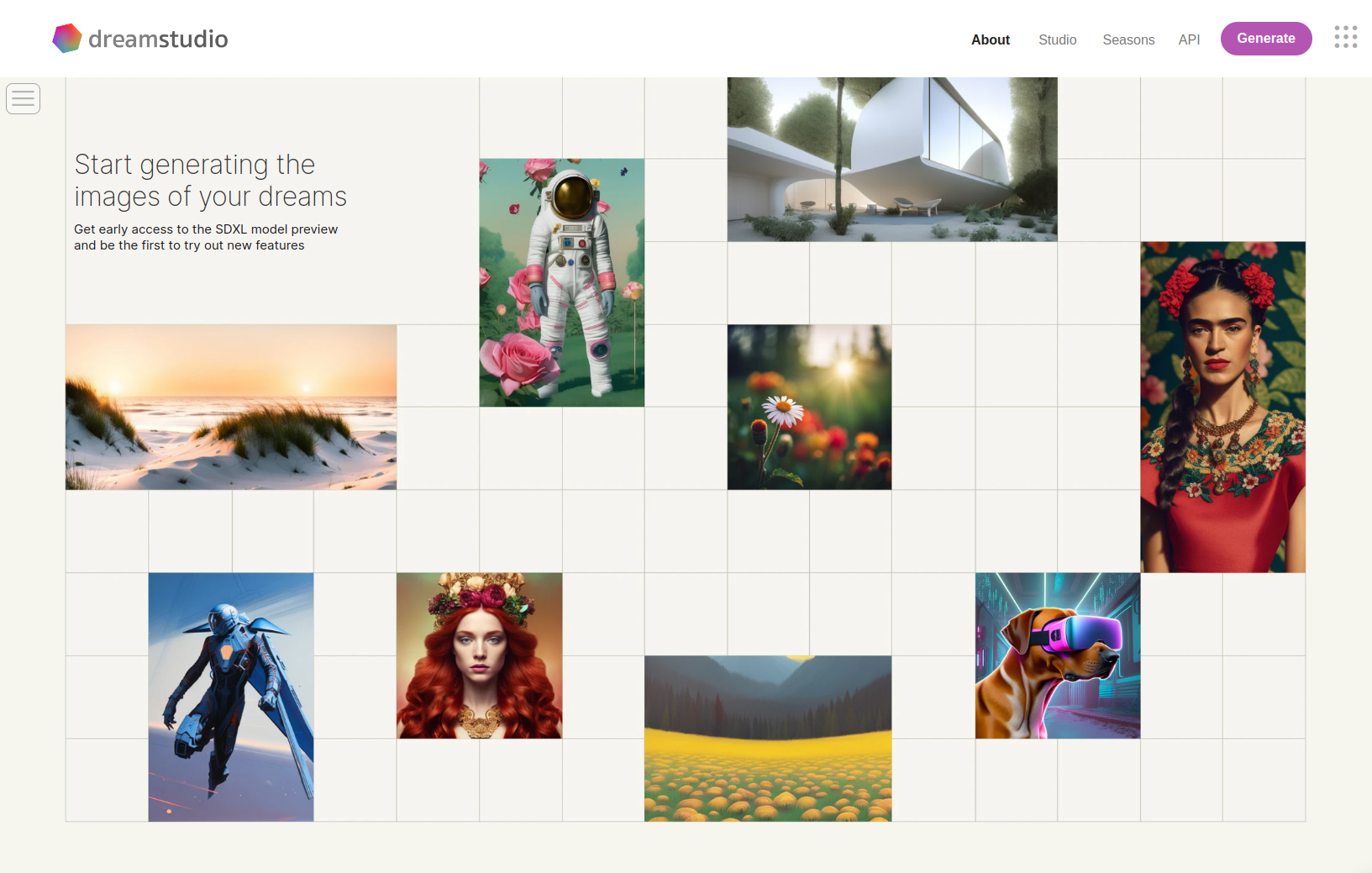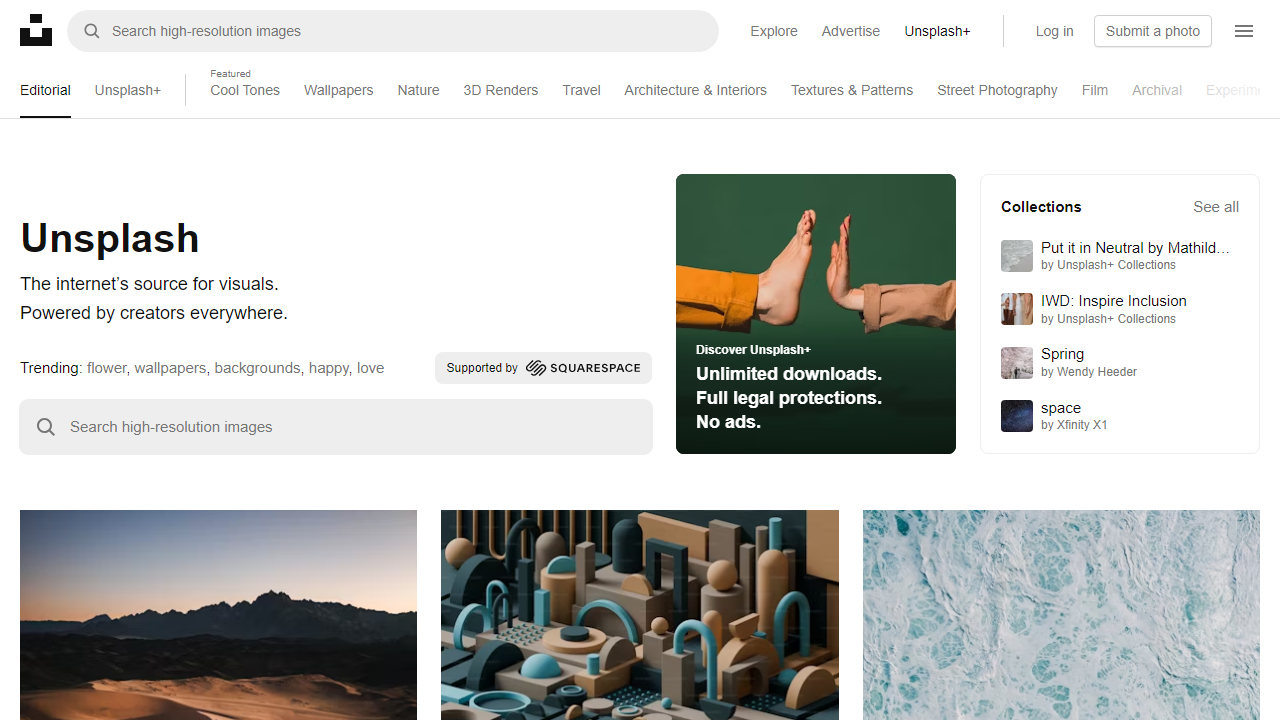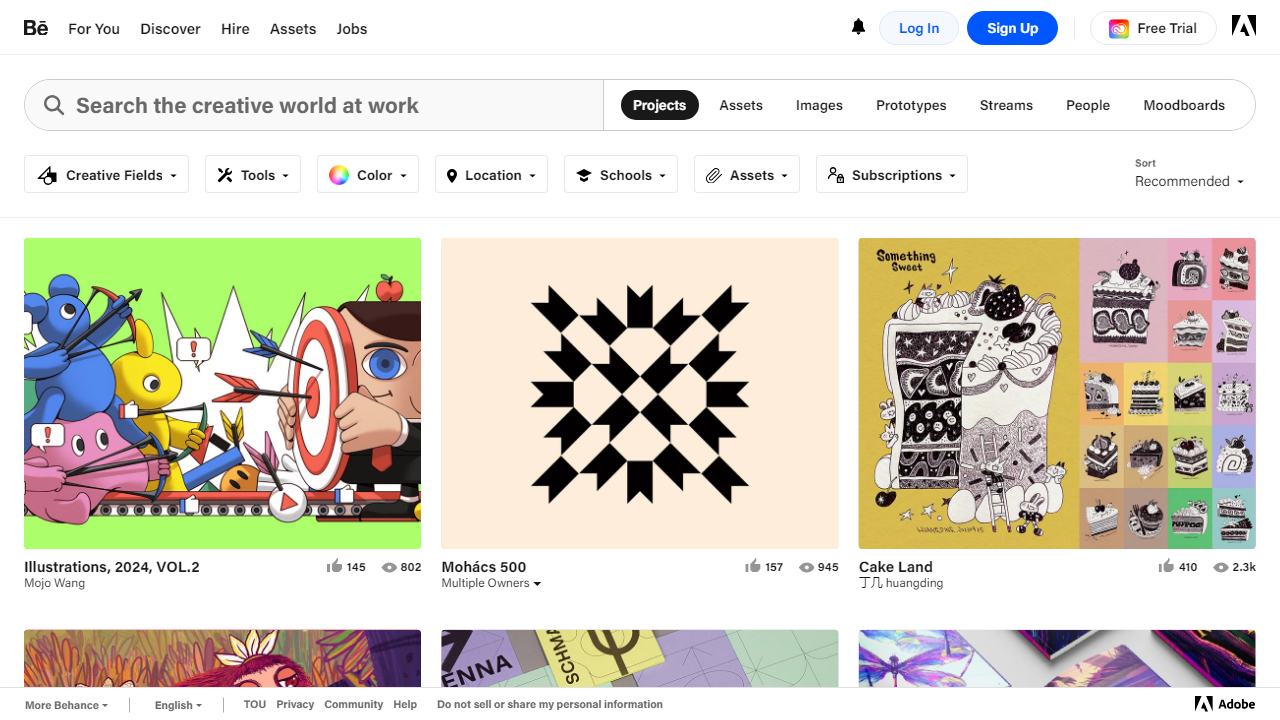AI design tools have emerged as important resources for designers in today’s fast-paced design industry, when time is of the essence and inventiveness knows no limitations. These tools use artificial intelligence to speed up the design process, automate tedious processes, and unlock the full potential of human creativity. AI design tools provide a wide range of functions that can considerably improve a designer’s workflow, from producing bespoke color palettes to developing professional-looking logos. In this post, we will look at the concept of AI design tools, their advantages, and some of the best tools on the market.
What is an ai design tool?
An AI design tool is a platform or an application that uses AI capabilities to assist designers in creating, improving, optimizing, and testing their designs. AI systems handle repetitive chores, allowing humans to focus on more important and creative tasks. AI design technologies can help designers work more efficiently by automating repetitive activities, allowing them to devote more time to creative endeavors. AI can also evaluate data and develop designs that are targeted at specific audiences and demographics, making the design process more personalized and successful. Artificial intelligence (AI) may automate repetitive operations and streamline the design process, lowering workflow and increasing production. AI can boost creativity by serving as a supplement rather than a replacement for human inventiveness.
Why should you use an AI design tool?
You should use an AI design tool because it can save you time and effort, allowing you to focus on what really counts – your imagination. Whether you’re a seasoned graphic designer, UI/UX designer, web designer, or just starting started, AI design can help you elevate your work. These tools can help you save time, enhance productivity, and unleash your full creative potential, from creating unique color palettes to building and launching web apps.
Top AI design tools
AI design tools have revolutionized the way designers work by streamlining processes, automating repetitive tasks, and offering creative assistance. Below, we will take a look at some of these tools:
- Canva
- Adobe Firefly
- Khroma
- DreamStudio
- Let’s Enhance
- Looka
- Uizard
1. Canva
Canva is a graphic design platform that allows users to create social media graphics, presentations, posters, documents and other visual content. It offers a wide range of pre-made templates and several AI design tools .
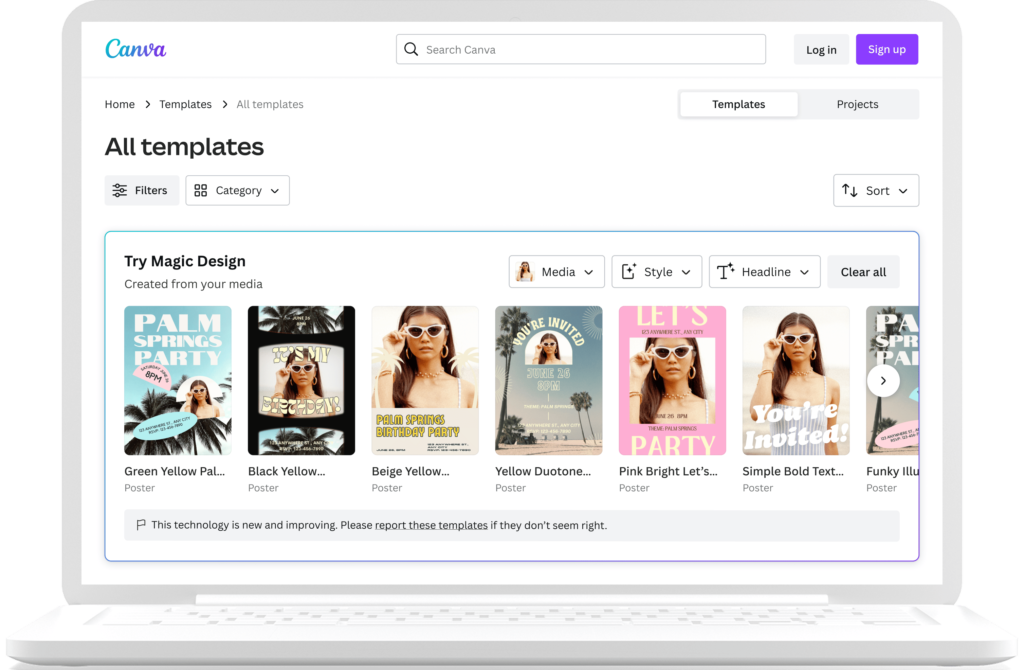
Canva’s AI design tools include:
- Magic Resize which allows you to resize your designs to fit different platforms and formats.
- Background Remover which uses AI to remove the background from your images.
- Color Palette Generator which helps you find the perfect color palette for your designs.
- Font Pairing which suggests font pairings that work well together.
Canva offers a free version with limited features and a paid version that starts at $9.99 per month . The paid version includes additional features such as unlimited storage, access to premium templates and elements, and the ability to create custom templates.
2. Adobe Firefly
Adobe Firefly is an AI-powered design tool that allows users to generate images from text. It can also generate text effects or apply textures to text with a simple prompt. You can also use it to generate different color variations of vector images, turn sketches into images, generate editable templates, and much more.
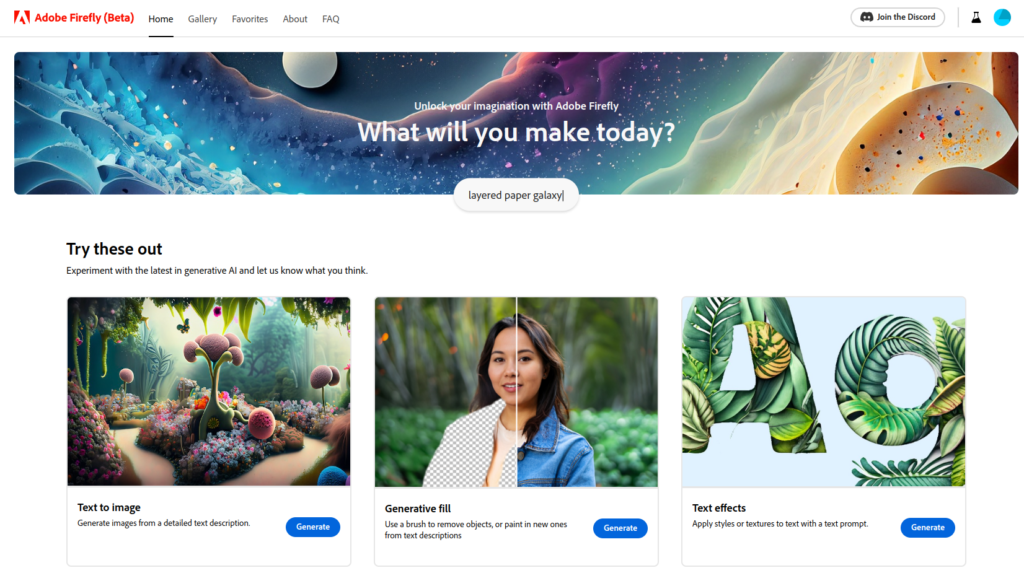
Adobe Firefly is still in beta but you can request access to it if you have an Adobe account . Once you have access to Adobe Firefly, you can use it for free.
3. Khroma
Khroma is an AI color tool that assists designers in finding the perfect color palettes for their projects. Using machine learning algorithms, Khroma suggests colors based on the user’s preferences, making it easier to create harmonious and visually appealing designs.
Khroma offers a free version with limited features and a paid version that starts at $9.99 per month . The paid version includes additional features such as unlimited color palettes, the ability to upload images to generate color palettes, and the ability to export color palettes.
4. DreamStudio
DreamStudio is an AI-powered graphic design tool that allows users to create professional-looking designs in minutes. It offers a wide range of pre-made templates and several AI design tools.
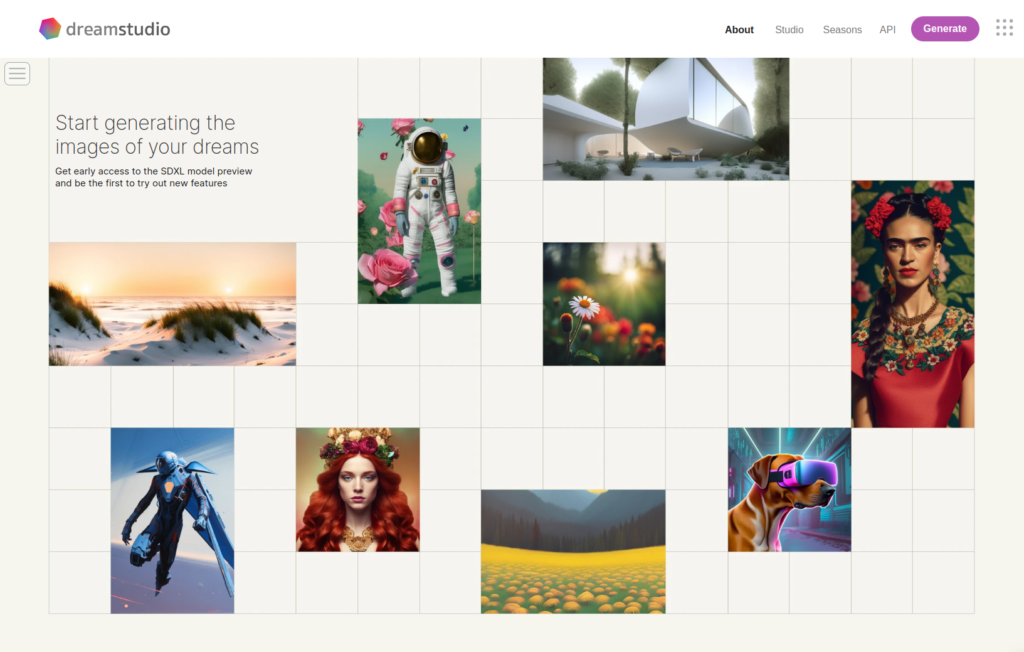
DreamStudio’s AI design tools include:
- Magic Resize which allows you to resize your designs to fit different platforms and formats.
- Background Remover which uses AI to remove the background from your images.
- Color Palette Generator which helps you find the perfect color palette for your designs.
- Font Pairing which suggests font pairings that work well together.
DreamStudio offers a free version with limited features and a paid version that starts at $9.99 per month . The paid version includes additional features such as unlimited storage, access to premium templates and elements, and the ability to create custom templates.
5. Let’s Enhance
Let’s Enhance is an AI-powered image enhancement tool that uses advanced algorithms to improve the quality of images. It can upscale images up to 16 times their original size without sacrificing quality. Let’s Enhance offers a free version with limited features and a paid version that starts at $6.99 per month . The paid version includes additional features such as unlimited image processing, batch processing, and the ability to process images up to 32 megapixels
6. Looka
Looka is an AI-powered logo design tool that allows users to create professional-looking logos in minutes. It uses machine learning algorithms to suggest logos based on the user’s input.
Looka offers a free version with limited features and a paid version that starts at $20 per month . The paid version includes additional features such as high-resolution logo files, vector files, and social media kit.
7. Uizard
Uizard is a web-based platform that empowers designers to create responsive websites without coding. By utilizing machine learning algorithms, Uizard suggests designs based on the user’s input, making web design accessible to a wider range of individuals. Uizard offers a free version with limited features and a paid version starting at $29 per month. The paid version provides benefits such as unlimited projects, custom branding, and the ability to export code.
In summerize, Artificial intelligence design technologies have transformed the way designers work by streamlining procedures, automating tedious chores, and providing creative aid. Designers can use these technologies to save time, increase efficiency, and realize their full creative potential. AI design tools such as Canva, Adobe Firefly, Khroma, DreamStudio, Let’s Enhance, Looka, and Uizard let designers to produce attractive visuals, generate individualized designs, and enhance brand identities. Designers may take their work to new heights by integrating AI design tools, generating aesthetically appealing experiences that engage with their target audience.