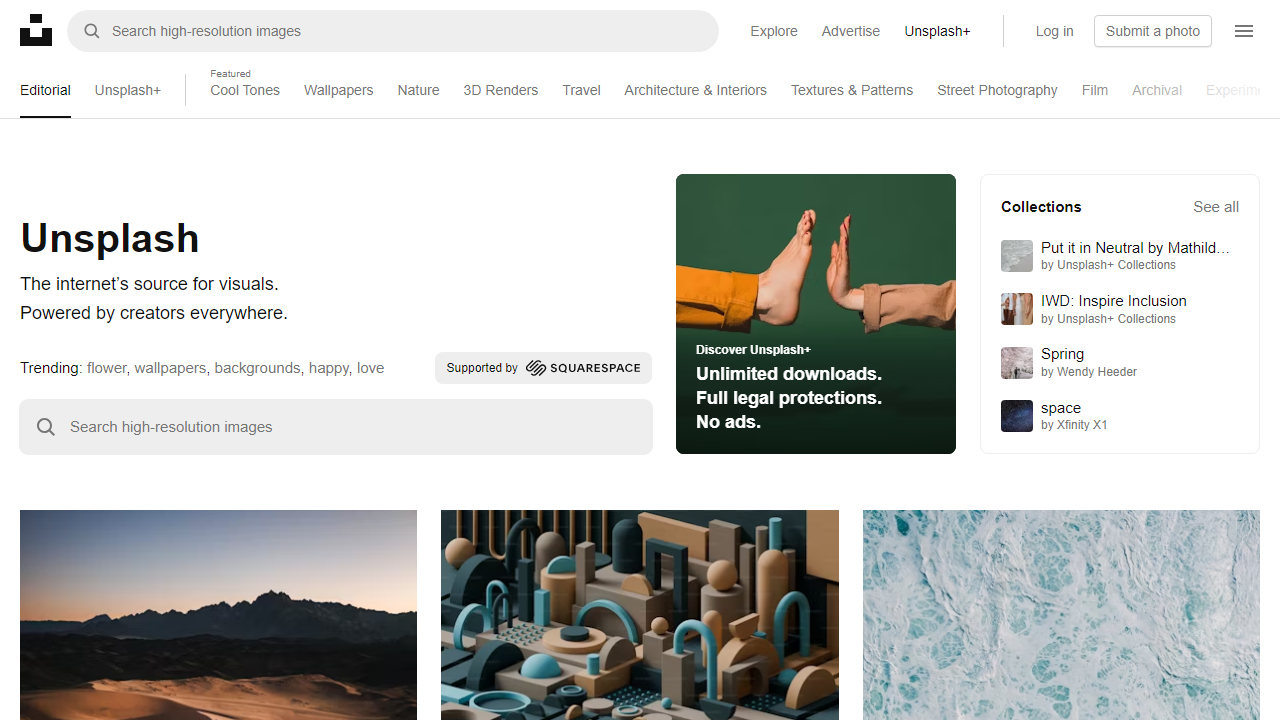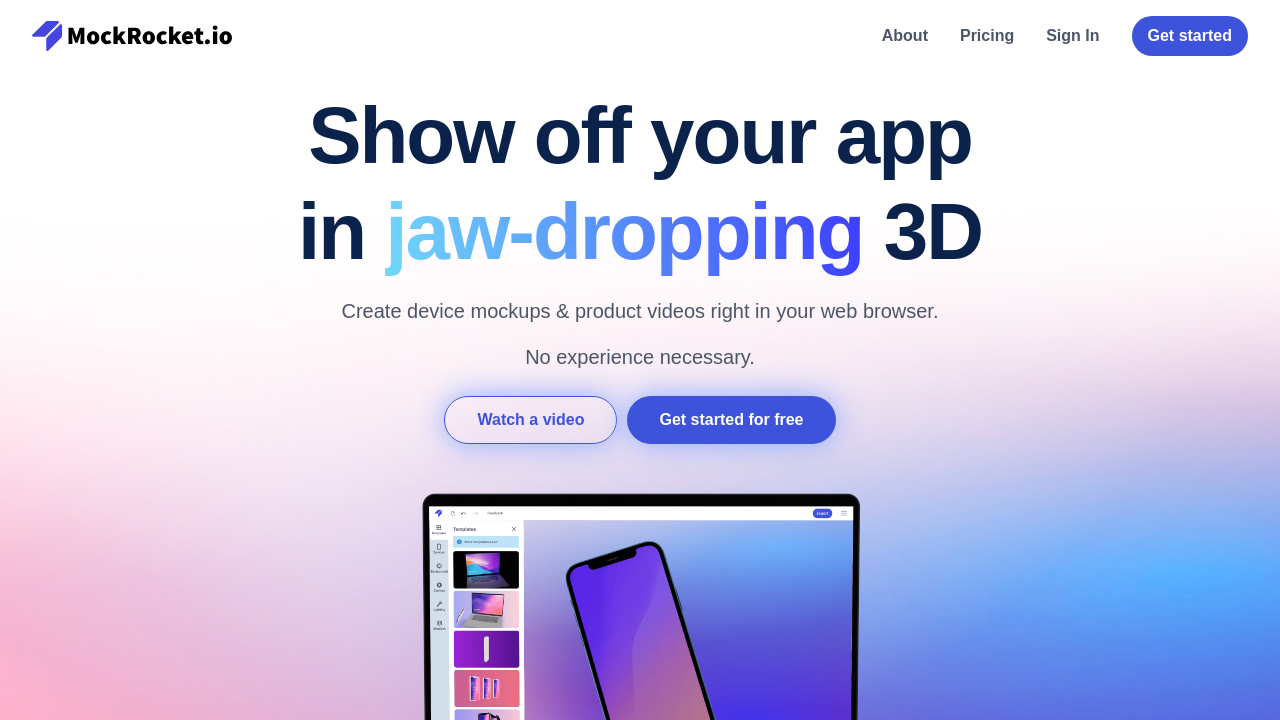In the world of graphic design, mockups play a crucial role in bringing designs to life. The mockups in graphic design is used from digital mockups for websites and apps to print and product mockups, these visual prototypes provide designers and clients with a realistic representation of their designs in their intended context. This blog post explores the significance of mockups in graphic design and delves into their various types, such as digital, print, and product mockups. By utilizing mockups, designers can enhance communication, streamline the design process, iterate on their creations, and gain client approvals more effectively.

Additionally, mockups serve as powerful marketing tools, enabling designers to showcase their work in portfolios and presentations. Discover the power of mockups and how they empower designers to create exceptional and impactful designs.
Understanding Mockups
A mockup is a visual prototype that mimics the look of a final design, such as a website, app interface, packaging, print material, or any other design medium. It functions as a visual aid, presenting the design within its context and allowing designers to evaluate the visual aspects, user experience, and overall aesthetics of their creations.
Types of Mockups in Graphic design
Mockups come in a variety of shapes and sizes, each serving a different purpose in graphic design. Designers can effectively evaluate, communicate, and execute their creative visions by utilizing these mockup types. Take a look at the various types of mockups:
Digital mockups
Digital mockups are digital designs that are created with graphic design software or specialized mockup tools. They are commonly used in web and app design because they allow designers to visualize layout, typography, color schemes, and interactive elements.
Print mockups
Print mockups simulate how a design will appear on physical mediums such as business cards, brochures, posters, packaging, or billboards. They enable designers to evaluate factors such as size, materials, finishes, and print quality, ensuring that the design is well translated from the digital realm to the physical world.
Product mockups
Product mockups show designs on physical products such as clothing, merchandise, or product packaging. These mockups provide an accurate representation of how the design will appear when applied to the final product, including details such as textures, dimensions, and branding placement.
Advantages of using mockups in Graphic design
Using mockups in graphic design has a plethora of advantages that improve the design process and facilitate effective communication. Mockups give designers and clients a physical representation of their designs, which allows for better decision-making, iterative refinement, and client approvals.
Communication that is effective
Mockups allow designers and clients to communicate in a clear and concise manner. Clients can better understand the designer’s vision and provide feedback by visualizing the design within its intended context, resulting in a more collaborative design process.
Iterative design procedure
Mockups allow designers to iterate and fine-tune their designs before committing time and resources to the final implementation. Designers can identify areas for improvement and make necessary changes by analyzing the visual impact, usability, and functionality of a design using mockups.
Client Acceptance
Mockups function as a visual agreement between designers and clients. Clients can make informed decisions and provide approvals with confidence if a realistic representation of the final design is presented. This lessens the possibility of misunderstandings or disappointment with the finished product.
Marketing and Promotion
Mockups are effective marketing tools. They enable designers to present their work in portfolios, pitch decks, and marketing materials in an appealing and professional manner. Mockups Clients can visualize the end result and gain trust in the designer’s abilities.
Tools and techniques for creating mockups:
Graphic design software
Popular graphic design software like Adobe Photoshop, Adobe Illustrator, and Sketch offer a wide range of tools and features for creating digital mockups. These programs provide designers with the flexibility to manipulate designs and generate realistic representations.
Mockup templates
Mockup templates are pre-designed mockup files that designers can customize with their own designs. These templates can be found online, and they streamline the mockup creation process, especially for those with limited design expertise. Websites like Freepik, GraphicBurger, and Behance offer a vast selection of mockup templates.
3D visualization software
When it comes to product mockups, 3D visualization software like Blender or KeyShot can be utilized. These tools allow designers to create 3D models of products, apply textures and materials, and render realistic images of the final product in various settings.
Conclusion
Mockups are indispensable tools in the graphic design process, providing a tangible representation of design concepts. From digital mockups for websites and apps to print and product mockups, these visual prototypes empower designers to make informed decisions, enhance communication with clients, and bring their designs to life. By embracing mockups, designers can streamline their workflow, increase client satisfaction, and deliver exceptional designs that resonate with audiences.