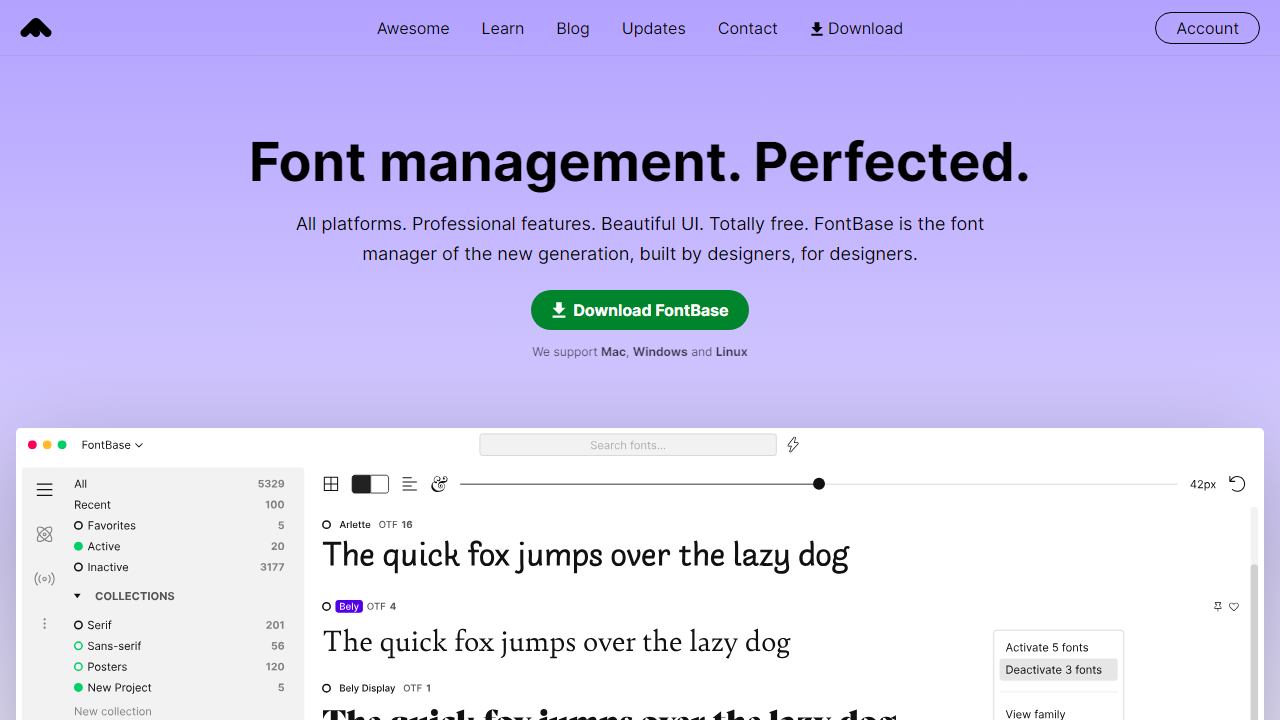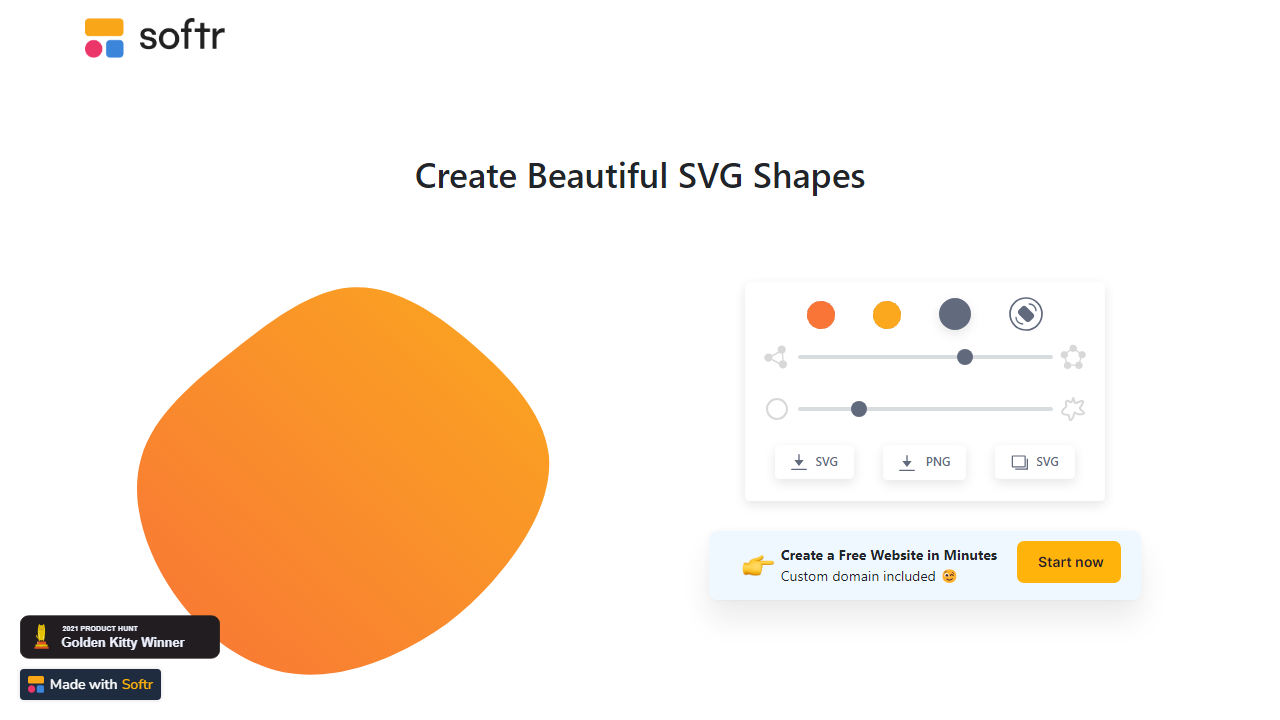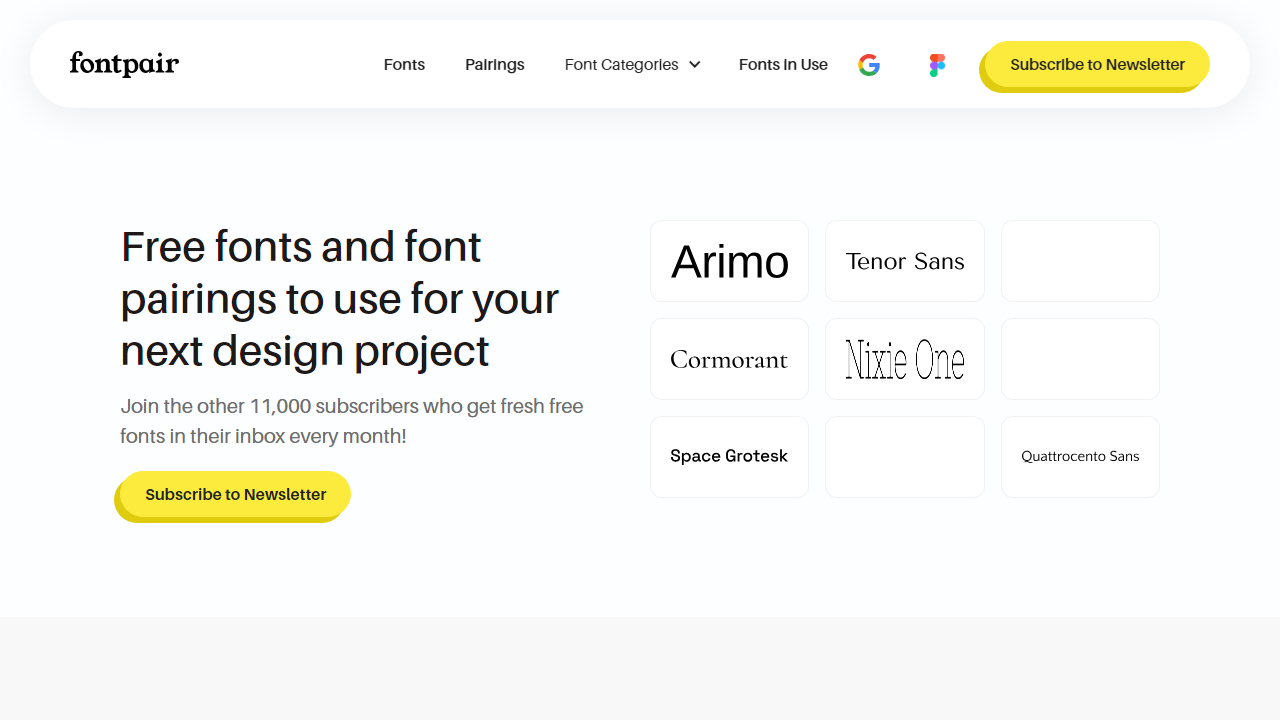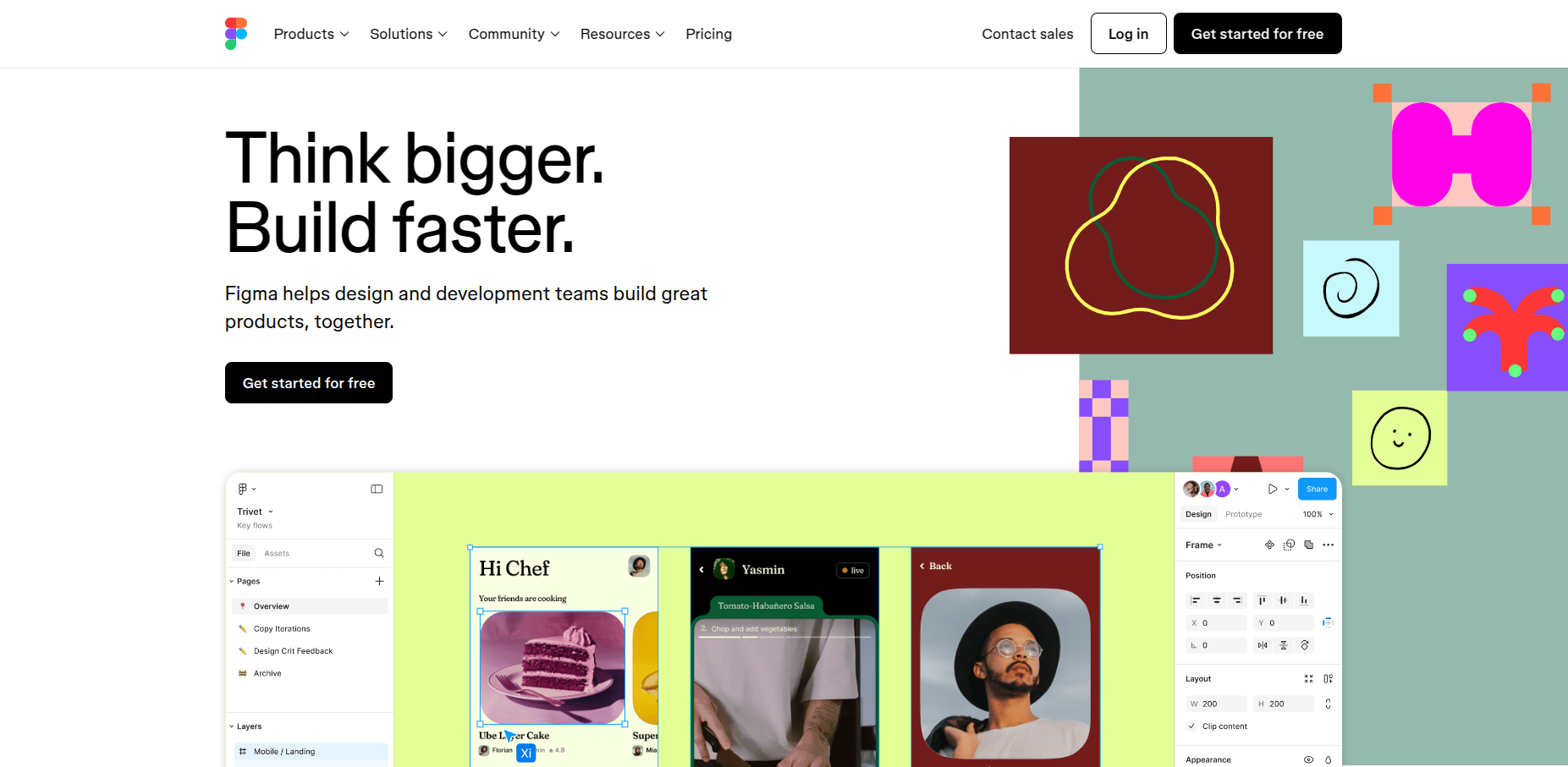Over the last few years, the resurgence of customized typography has made a massive influence on modern design genres, ranging from logo creation to website interface design. This resurgence has made typography and graphic design more crucial than ever. To manage these fonts effectively and efficiently, the items we will be shedding more light on are font managers.
A Font Manager is a software application specially designed to handle all aspects of working with fonts. This might seem like a trivial task, but when you’re dealing with hundreds, perhaps thousands, of fonts, the need for an organized system quickly becomes apparent. These font managers help designers by auto-activating needed fonts, organizing font files, and allowing easy font preview and search capabilities.
Font Managers essentially simplify the process of using different fonts, providing a seamless design experience. In the creative field where a plethora of fonts are used regularly, the role of efficient font managers cannot be underestimated. Stick around as we reveal the best font managers of 2024 that can significantly improve your typography design process.
What to Look for in a Font Manager
Choosing a font manager can be a daunting task, especially when confronted with a vast array of options. How do you pinpoint the ideal font manager that will seamlessly cater to all your needs? Here is a quick guide on essential features you should consider:
1. Ease of Use
Firstly, an efficient font manager should have a user-friendly interface. If a tool is too complicated to use, it takes away from the time and energy that could have been used creatively. Look for font managers that offer easy categorization, tagging options, and straightforward interface navigation.
2. Versatility
Every font manager should be able to deal with any font format. The ability to import and convert various font types such as TrueType, OpenType, and PostScript is a sign of a versatile font manager.
3. Compatibility
A good font manager should be compatible with various operating systems. Whether you are using Windows, MacOS, or Linux, your font manager should be able to function optimally.
4. Ability to handle a large number of fonts
Last but not least, a reliable font manager should effectively handle a large number of fonts without slowing down. The capacity to handle, organize and preview thousands of fonts efficiently is a sign of a robust font manager.
In summation, the key to finding the right font manager lies in identifying your individual needs and finding a tool that caters to those needs. With the right font manager, dealing with fonts becomes less of a chore and more of a pleasurable experience.
Review of the Best Font Managers
In this section, we’ll be diving into a comprehensive review of the top font managers currently in the market. We’ll discuss their functionalities, pros, cons, and what makes each stand out. So, without further ado, let’s explore the best font managers of 2024.
1. RightFont
RightFont is a relatively new contender, but it has quickly established itself as one of the best font managers. With its modern and intuitive interface, it provides features like font auto-activation, font sharing via the cloud, and integration with Adobe CC and Sketch.
Unique Feature: Live List: Synchronize font lists among different devices in real-time. Each of these font managers has its unique strengths and possible drawbacks. The ‘best font manager’ ultimately depends on your specific needs and preferences.
Pros: User-friendly, affordable, robust performance, and excellent compatibility.
Cons: The library can be slightly difficult to navigate, and there’s a less comprehensive font search.
2. Extensis Connect
Extensis Connect, developed by the makers of Suitcase Fusion, is another highly-rated font manager gaining prominence among designers. Its robust features and streamlined interface make it a strong contender in the world of font management.
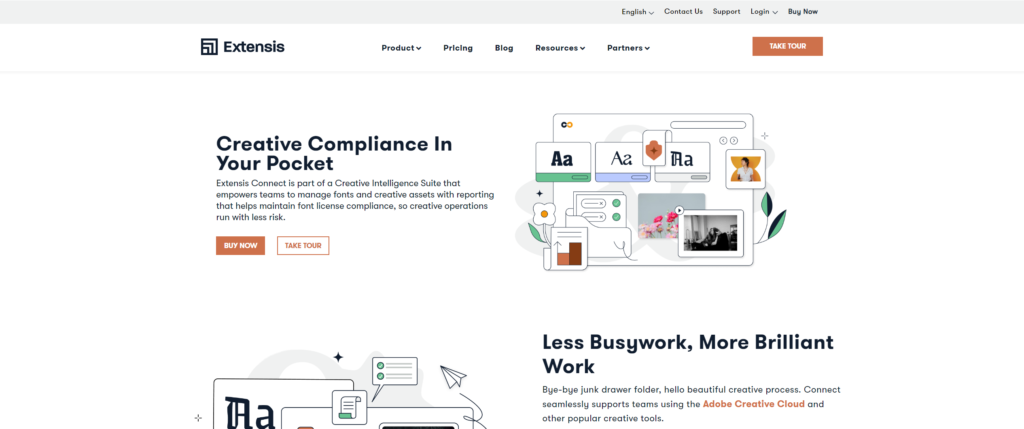
Feature: Extensis Connect brings to the table several compelling features. It has a fully cloud-based operation, which means it doesn’t depend on your local storage, providing an efficient way to manage fonts remotely. It also supports auto-activation, which implies that fonts are automatically activated when needed. Furthermore, it provides a convenient method for users to add notes, comments, and tags to fonts, making them easier to discover and organize.
Pros: Extensis Connect scores highly in terms of ease of use. Its user interface is intuitive and straightforward, enabling quick navigation. The cloud-based operation improves efficiency and accessibility. Furthermore, Extensis Connect supports a broad range of font formats, making it mighty inclusive.
Cons: On the flip side, Extensis Connect can be a bit heavy on the network as it’s fully cloud-based. Potential outages or slow connectivity could impact its performance. Furthermore, some might find the lack of an integrated font store an inconvenient aspect of this font manager.
Extensis Connect has firmly established itself as one of the best font managers with its rich features and user-friendly design. While it isn’t free from downsides, it’s a robust tool for those seeking credible cloud-based font management solutions.
3. Monotype Fonts
Monotype Fonts is another high-ranking font manager that provides users with a comprehensive library of fonts and robust management features. It’s no surprise why it ranks among the best font managers available.
Features : Monotype Fonts provides users with access to over 10,000 fonts from classic type foundries. It includes a precise search functionality that allows users to find the appropriate font based on a wide range of criteria. One innovative feature stands out: the ability to create dynamic fonts using variable font technology, which allows designers to create countless variations of a single font design.
Pros: The vast font library that Monotype provides is a significant advantage. The dynamic font creation feature elevates it above many other font managers. It also boasts excellent compatibility, seamlessly blending with many design software like Adobe InDesign and Illustrator.
Cons: While Monotype Fonts is widely appreciated, a few potential downsides top the list. This tool can seem a bit pricey, especially for freelancers or small teams. Some users have also expressed a desire for a more modern and user-friendly interface.
Monotype Fonts excels with its vast array of fonts and innovative features. While there are a few potential drawbacks, its benefits outweigh the cons making it a worthwhile option among the best font managers.
4. MyFonts
MyFonts is widely regarded as one of the top font managers, particularly well-known for its extensive library and robust search capability. This font manager offers an all-rounded solution for managing and organizing content-rich typography projects.
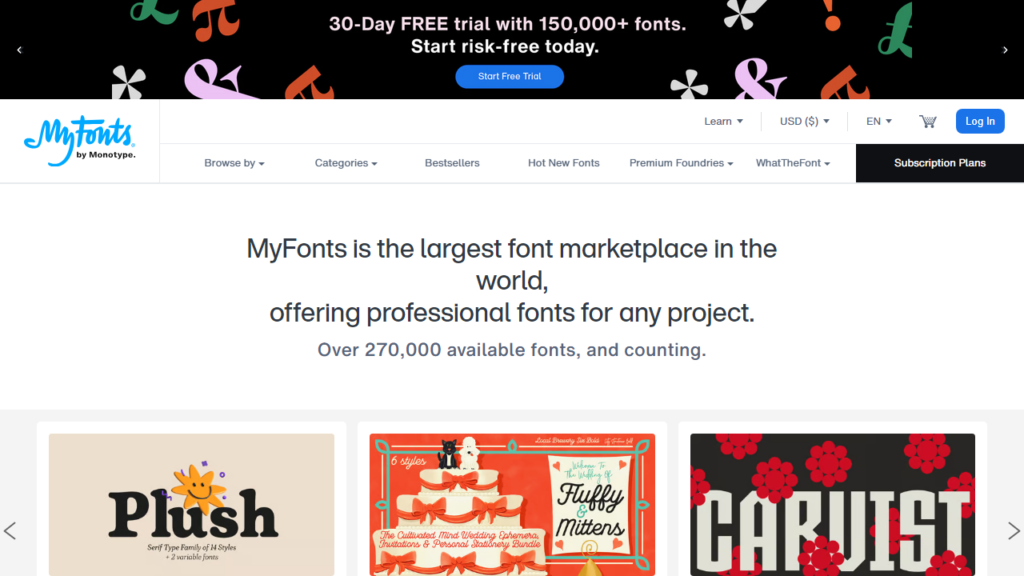
Features: One of the unique features MyFonts boasts is the ability to identify fonts using an image. This “WhatTheFont” feature is a game-changer for designers searching for a specific, unknown font. Coupled with its advanced search parameters and an extensive catalogue of over 130,000 fonts, MyFonts is indeed a comprehensive font manager.
Pros: MyFonts’ standout features are its massive font library and robust search functionality. Additionally, users have the ability to preview fonts in various sizes and colours before making a purchase, ensuring they get precisely what they need.
Cons: Despite its many positive aspects, MyFonts does have some drawbacks. Some users have mentioned that the interface, while functional, could benefit from a design update. Another potential downside is the lack of a free version or trial period.
In conclusion, with its sprawling font library and impressive features, MyFonts indeed positions itself as one of the best font managers. Despite minor drawbacks, it remains a go-to tool for many designers worldwide.
5. DynaFont
A prominent figure among the font manager industry, DynaFont, is recognized for providing quality font products tailored for professionals. It maintains an excellent reputation coupled with a robust suite of features, warranting its spot among the best font managers.
Features: Each DynaFont product is an original design produced by the company, typically bundled in useful collections. This font manager provides highly legible fonts that support multiple languages and cultural aesthetics. A popular feature is their multi-weight packages, allowing designers to select the exact weight they need for their designs.
Pros: One of the notable advantages of DynaFont is the superior quality and originality of their fonts. They also have a comprehensive catalog of languages and script styles, ideal for multi-cultural and multi-lingual design work. Their professionally curated font packages are beneficial for many designers.
Cons: Potential downsides include a relatively dated user-interface, and their font packages might seem costly for some users, especially those working on smaller projects or under a tight budget.
In summary, despite minor drawbacks, DynaFont’s comprehensive features, and the quality of its products, firmly position it among the best font managers of 2024.
6. FontBase
FontBase is an alluring font manager favored for its elegant design and sheer simplicity. Standing strong as one of the best font managers, it offers a set of compelling features that make managing fonts a breeze.
Features : FontBase sports an intuitive, visual interface that allows you to see your fonts in a grid view. It’s easy to organize and categorize your font library, and all your fonts are displayed with their own name by default. Adding to these, FontBase provides a live text editing feature, allowing you to experiment with fonts in real-time.
Pros: Favored features of FontBase include its pleasing aesthetic, user-friendly design, and live text editing capability. What sets it apart is its “free forever” core version, providing users with ample basic features at zero cost.
Cons: Despite its basic version being free, the need to upgrade to the paid version for advanced features can be a potential downside. Users have also reported occasional performance issues, especially when dealing with a larger font collection.
Undoubtedly, FontBase has marked its place as one of the best font managers, making font management a hassle-free experience with its intuitive features. While it does have minor drawbacks, its pros heavily outweigh the cons, proving worthwhile for users seeking a simple yet efficient font manager.
7. Typeface
Typeface is a high-functioning font manager that offers a unique blend of features and efficiency, thereby earning a place among the best font managers. Known for its elegant interface and powerful capabilities, Typeface assists users in effectively managing font collections.
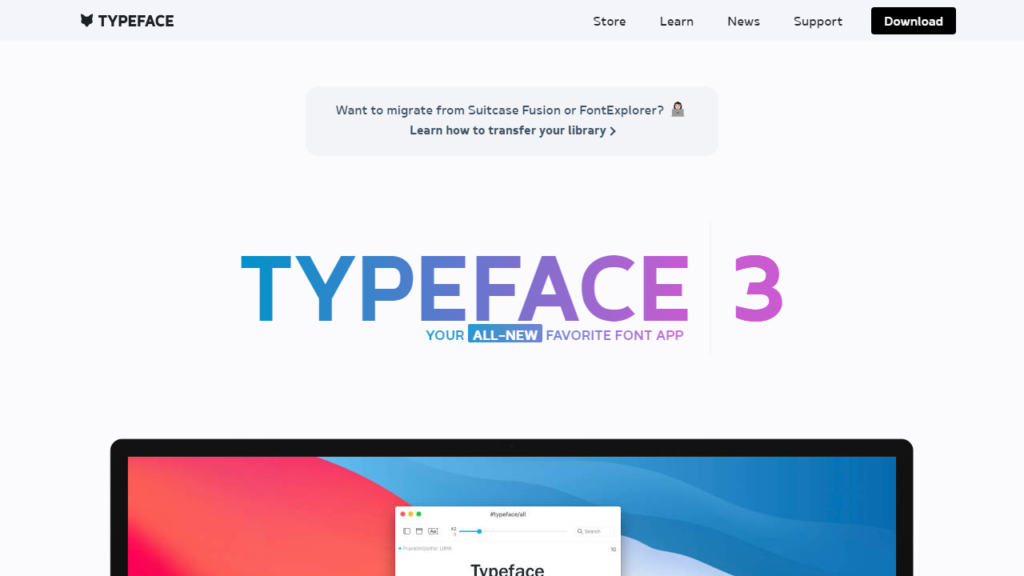
Features: Typeface offers an abundance of features to designers. It incorporates a visual, tag-based system that lets you effortlessly categorize and browse your fonts. Furthermore, it provides a detailed preview of your fonts at a glance, while the Night mode feature provides a visual switch for better viewing in low light conditions. Its customizable previews give an accurate representation of how fonts will look in your designs.
Pros: Typeface is credited for its visually appealing interface, efficient categorization system, and customizable previews. The Night mode feature is a unique addition that underscores its thoughtful design. It also offers excellent performance, handling large font libraries with ease.
Cons: Despite its many advantages, Typeface might pose challenges for users who prefer traditional list-based views. It also lacks a cloud sync feature, which can impact the collaborative aspect of design work.
Typeface stands as one of the best font managers with a balance of aesthetics and functionality. Though it has room for improvement, it excels in offering a visually pleasant and efficient font management experience.
Conclusion
Choosing the right font is an essential part of design work, but managing those fonts is equally critical. Organizing, selecting, and categorizing your fonts can be a breeze with the help of a reliable font manager. It not only helps in saving time but also enhances your design process, making it smooth and efficient.
In this article, we’ve reviewed some of the best font managers of 2024. They include RightFont, Extensis Connect, Monotype Fonts, MyFonts, DynaFont, FontBase. Each comes with its unique sets of functionalities, pros, and cons.
Using the right font manager can significantly streamline your design workflow. Besides, most of these font managers provide free trials. Therefore, we highly recommend taking them for a spin and figuring out the one that best caters to your specific needs. Remember, an efficient font manager is an investment that will pay for itself in the long run by boosting productivity and enhancing your design process.
So, what are you waiting for? It’s time to command your typography projects like a pro with these top font managers today!